Upgrading
To upgrade your items, visit BoboChan in Flaris. The types of items you need varies depending on what you're upgrading, but the process is generally the same.
Select the menu from BoboChan according to what type of upgrade you'd like to do. Then add your item, your materials, and your Protect scrolls. Press "Start", and BoboChan will handle the rest! You can see the number of tries before a guaranteed success at the bottom of the window.
For more information, see Details: Set Upgrade Bonuses and Details: Upgrade Rates.
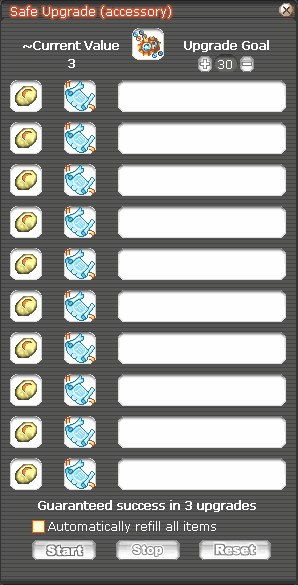
TIP: You can shift double click items from your inventory to fill them all in at once, rather than dragging in each upgrade material manually.
You can select "Automatically refill all items" and BoboChan will keep going until you're out of materials. You can set an Upgrade Goal so that BoboChan will stop upgrading when you reach your goal, or you can manually stop the process at any time.
Types of Upgrades
For all normal upgrades, Protect scrolls can be bought from Gisela in Flaris.
Normal upgrades: sunstone and Scroll of SProtect
Element upgrades: element card and Scroll of SProtect
Ultimate upgrades: shining oricalkum and Scroll of XProtect
Normal piercings: moonstones and Scroll of Gprotect
Accessory upgrades: moonstones and Scroll of AProtect
Angelic Protect scrolls can be bought from Gabriella for angel coins, or the Colosseum Manager for Colosseum Tokens.
Angelic weapons: Enhanced Angel Stone and Angelic Upgrade Protect (Weapon)
Armor (+11 -> +20): Powerful Angel Enhancer and Angelic Upgrade Protect (Armor)
Accessories (+21 -> +30): Enhanced Angel Crosshatcher and Angelic Upgrade Protect (Jewelry)
As you continue to Angel Upgrade your items, you may notice new and powerful effects!
Quick Upgrade
In addition to safe upgrading, you can upgrade some items without using Protect scrolls. For example, most items can be upgraded to +3 without protect scrolls, and Collectors can be upgraded to +5 without protect scrolls.
To quick upgrade these items, use Shift + Double click on the upgrade material, then click on the item you want to upgrade.
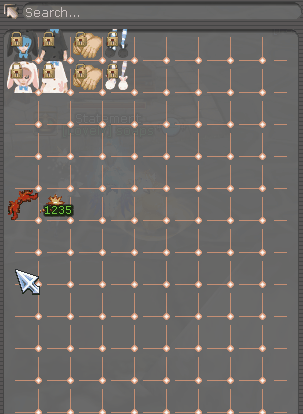
Last updated