Itemlist
Any item in the game (weapon, armor, consumable, fashion, etc.) can be found using the Itemlist. To access it, go to Start -> Features -> Item List, or type "/wiki" in chat.
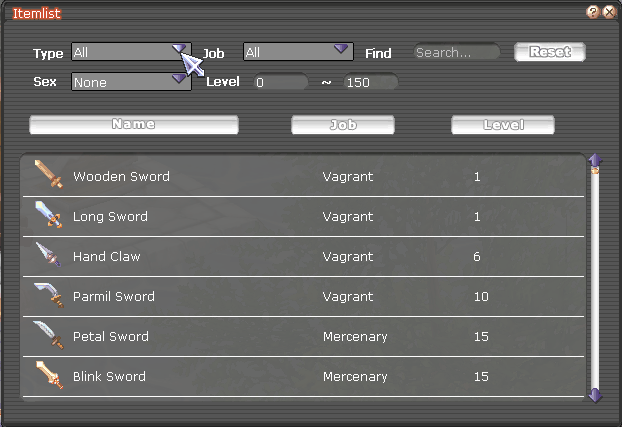
You can use the "/wiki" command to search for items in a single command. For example, if you type "/wiki bloody sword", it'll open the Itemlist with the search term "bloody sword" prepopulated.
You can filter items by Type, Job, or Sex, search items by name, or sort by Name, Job, or Level. You can also add items directly to your Pet Filter whitelist or blacklist from by right clicking them.
Finally, by double clicking items in the Itemlist, you can view them on your character model to see how they look! This is valuable when you're hunting for that next fashion set to get the perfect fit.
Every item in CW Seasons can be found in the Itemlist, but it may also include items that do not exist and have never existed in CW Seasons.
Last updated