Petfilter
Tired of clearing your inventory of junk? Looking for one particular item? The Petfilter allows you to keep your inventory clean and organized by filtering what your pickup pets grab off the ground.
To open the Petfilter, press U (default hotkey) or navigate to Start -> Features -> Petfilter.
From there, you can check off what you want to pickup, or go to the Whitelist and Blacklist to add specific items you do or don't want to grab. You can also select "Remove Items" for Blacklisted items to stop them from dropping altogether.
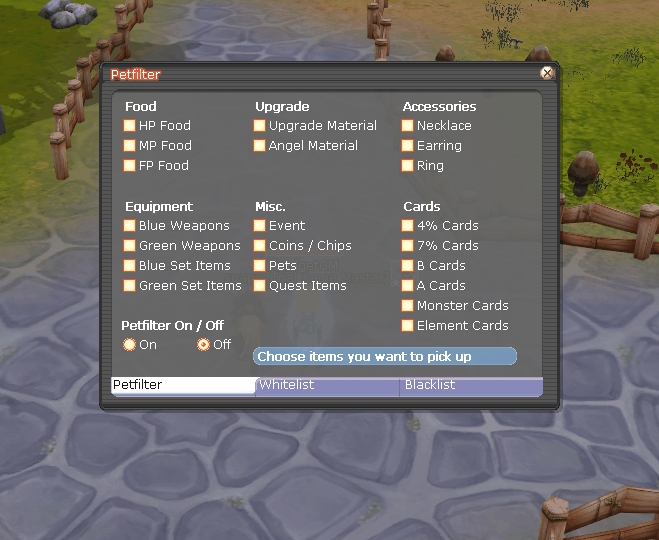
Make sure to click the "On" bubble at the bottom left to turn the Pet Filter on! Otherwise your pet will continue to pick up anything it sees.
Petfilter White/Blacklist
The Pet Filter allows you to control which items your pet should automatically pick up from the ground. With this system, you can decide exactly what your pet collects and what it ignores using two lists:
Whitelist: Items in this list will always be picked up by your pet.
Blacklist: Items in this list will never be picked up, even if they drop nearby.
This gives you full control over your loot collection and helps avoid filling your inventory with unwanted items.
How to Use the Pet Filter
Open the Pet Filter window in-game (U key).
Select either the Whitelist or Blacklist tab.
Drag an item into the item box and press Add.
Alternatively, you can use the Add From Wiki button for items you currently do not have.
The item’s name will appear in the list.
To remove an item, click the Delete button.
💡 Tip: Commonly blacklisted items include quest drops, low-tier weapons, or food items. Valuable gear, upgrade materials, and consumables are good choices for the whitelist.
Pet Filter – Whitelist, Blacklist and Import/Export
The Pet Filter includes Import and Export options for both the Whitelist and Blacklist. This allows you to export your filter settings from one character and import them on another. It is useful if you play multiple characters or want to keep consistent settings.

Last updated