AFK Vendor & AFK Collector
AFK Vendor
Don't want to leave your computer on overnight, or stare at your shop in SM, hoping someone will come along? AFK Vendors have you covered.
To use an AFK Vendor, first navigate to Saint Morning City on Channel 1. There, you can navigate to AFK Helpers from the Start Menu, or Start -> Features -> AFK Helpers.
AFK Vendors are free! Your shop will stay up for 6 hours and any unsold items will be mailed back to you. If you have a Scroll of Premium active, your AFK Vendors will stay active for 24 hours instead.
Populate your AFK Vendor's shop like you would for you own, give the shop a name, and you're all ready to go! After placing an AFK Vendor, you can view or cancel your shop from the AFK Helpers menu. Proceeds from sales will be mailed to your character.

If you have an active AFK Vendor, you can click "Edit Shop" to make changes without having to take the vendor down!

Any unsold items from your AFK Vendor will be deposited back into your inventory. In the case that you're offline or if your inventory is full, the items will be mailed to you.
AFK Collector
AFK Collectors are a QoL feature so you can play the game and leave the collecting to a bot. In order to use an AFK Collector, visit any collector field and double click your AFK Collector.
When an AFK Collector expires, it will automatically mail you all the items it collected, which you can pick up from the Post Box. You can also collect items from your AFK Collector manually by selecting them and clicking "Claim". Manually claiming items will not stop your AFK Collector.
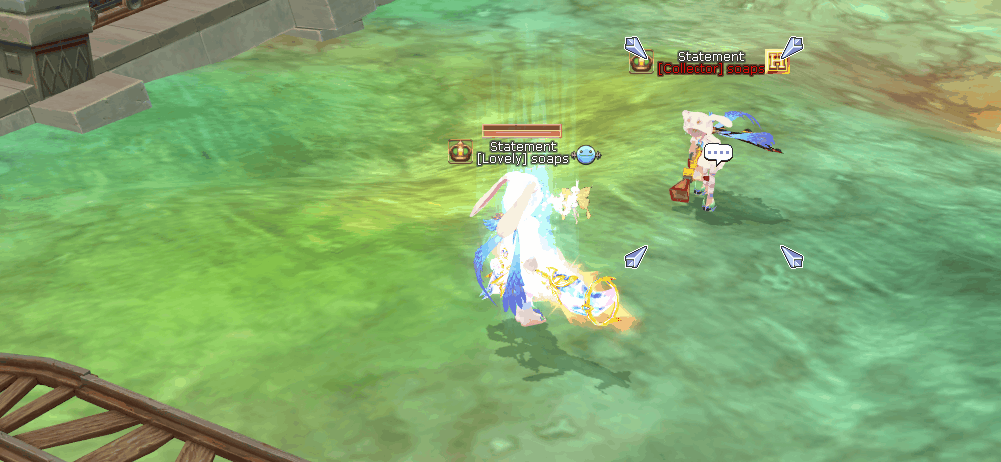
You can collect as well alongside your AFK Collectors, but you can only have 1 AFK Collector per channel. They do not count toward your 3 collector per channel limit!
Last updated