Shop Search
The days of clicking through every shop in Saint Morning are over! (Though you're still free to do so if you want). With Shop Search, you can easily check all the available items on the market, as well as search for specific items. To open shop search, navigate to Start -> Features -> Shop Search.
In Shop Search, you can filter by category, level, gender, and class. Additionally, you can search items by name directly in the "Item Name" field.
If you click "Mark" on an item in shop search, it'll create an arrow over your head and mark the shop where the item is listed (only if you're in Channel 1 Saint Morning).
Use shop search to quickly find out who's selling the items that you need! You can quickly compare prices between different vendors by marking them.
Shops that you've visited will display a checkmark next to the entry.
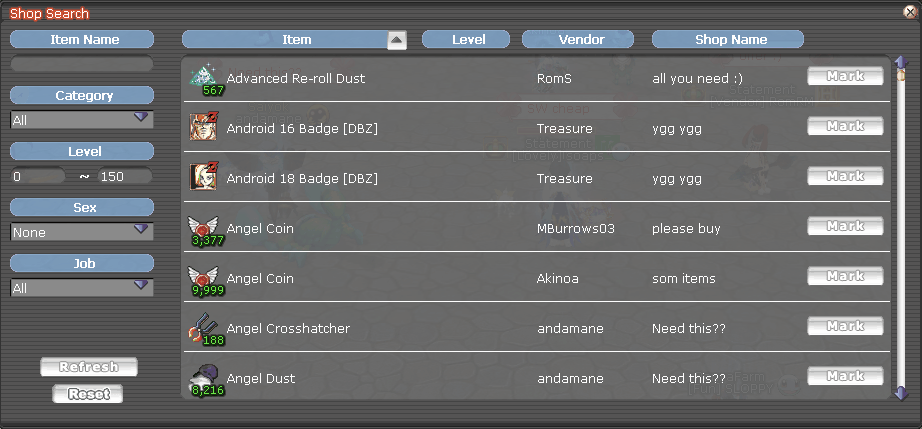
Shopping is even easier than before! As of Patch 6.1.5., if you double click an entry from the Shop List (while you're in Channel 1 Saint Morning), it'll bring up an prompt to open the shop directly, saving you the need to search through a sea of names during season.
Last updated