Couple
Coupling💑 is a mechanic oftentimes overlooked by newer players, but provides a wide-array of in-game benefits. As your couple level increases, you'll gain new couple buffs, which will become stronger as the bond between the two characters grow.
Playing solo? Not a problem! You can couple between your own characters, as long as they're on different accounts. Keep in mind, however, that couple level only gains experience and provides buffs when both characters are online.
At max couple level (31), you receive:
Increased attack +5%
EXP Rate + 10%
Pet EXP Rate + 5%
Item Drop Rate + 5%
PVE Damage reduction + 5%
Teleport to the character you're coupled with (you can use the teleport either by double clicking the buff or using the Couple Teleport motion in the Motion menu (default hotkey: "O").

It takes 10 full days, or 14400 minutes, of both characters being online to max out your couple level.
For specific details about couple level and buffs, see Details: Couple.
The teleport buff is extremely helpful if you're running dungeons solo, but keep in mind there's a 5 minute cooldown on it to prevent abusing it.
Proposing
Unlike real life, proposing in CW Flyff is a breeze. Open up the "Motion" window by pressing "O" (default hotkey), or by going to Start -> Character -> Motion.
Select the character you want to propose to, and then use the "Propose" Motion. That's it! The other character has to confirm the proposal and you're good to go.
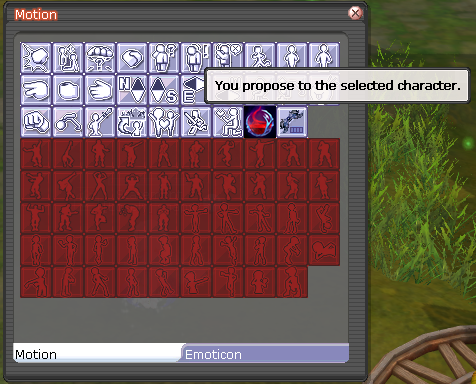
Checking your couple level
You can see your couple level, as well as the buffs, by pressing F (default hotkey), or navigating to Start -> Communications -> Couple. There, you'll be able to see who you're coupled to, the current couple level, and progress toward the next couple level.
You can also break up with your couple, or click "Couple skills" to view the different couple buffs.
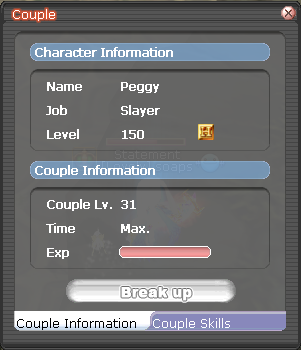
You can transfer your Couple Level using a Scroll of Couple Level Save, which you can purchase from [Consumables] Gisela for 300 CWT!
Last updated