Teleporter
SAY GOODBYE TO BLINKWINGS! ![]()
CW Seasons uses a Teleporter system for getting around and entering dungeons. All you can do is press "V" (default hotkey), or go to Start --> Features --> Teleporter.
There, you can select from the list where you want to teleport to, or use the search bar at the top left over the teleporter.
If you click on a dungeon in the Teleporter, you can see the loot table on the right! This way you can find out which dungeon drops that rare item you're looking for.
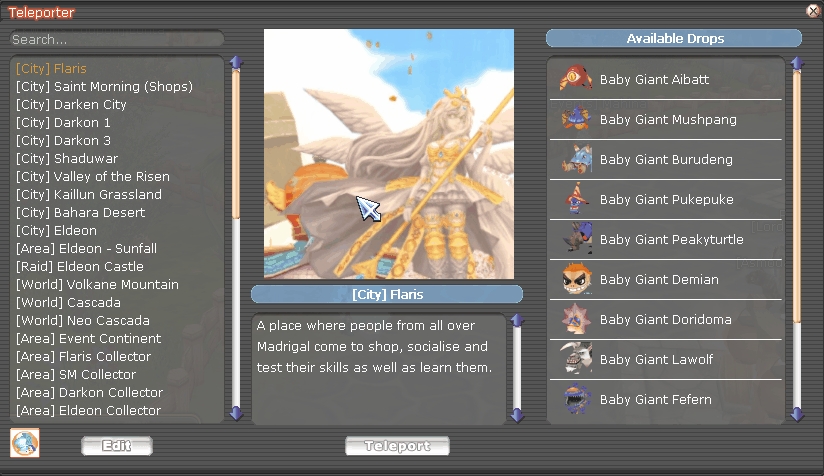
Tired of scrolling through everything to get to what you want? You can click "Edit" on the bottom left to choose which specific areas and dungeons show up in your Teleporter.
Last updated