Guild Finder
Finding a guild
Finding a Guild has never been easier! Simply press Shift + G (default hotkey) or go to Start -> Features -> Guild Finder to open Guild Finder. There, you'll see a list of all open Guilds.
Keep in mind that the higher a Guild's level is, the more Guild buffs you'll receive.

Adding your guild to Guild Finder
To add your Guild to Guild Finder, press G (default hotkey) or go to Start -> Community -> Guild to open the Guild page.
Click the box next to "Appear in Guild Finder", and you're done! You can also remove your Guild from Guild Finder at any time.
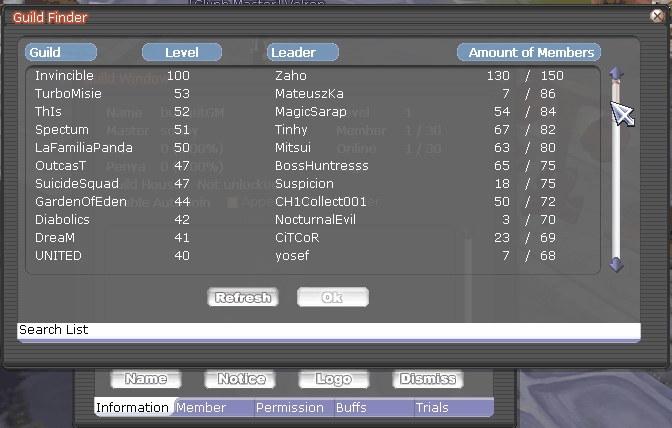
Last updated